Shadow Linux Known Issues & Workarounds

This is a list of known issues & workaround of the Shadow Linux x86_64 application you may encounter.
- Touchpad gesture not working (2 fingers scrolling) with local Linux user in "input" group (LIBINPUT)
- Difficulties to use Shadow hotkeys with local Linux user in "input" group (LIBINPUT)
- Mouse jittering, Keyboard lost/ignored keys with local Linux user not in "input" group (LEGACY mode)
- Mouse acceleration issues (Workaround: Make sure to set mouse acceleration to off or flat on your local machine and on Shadow)
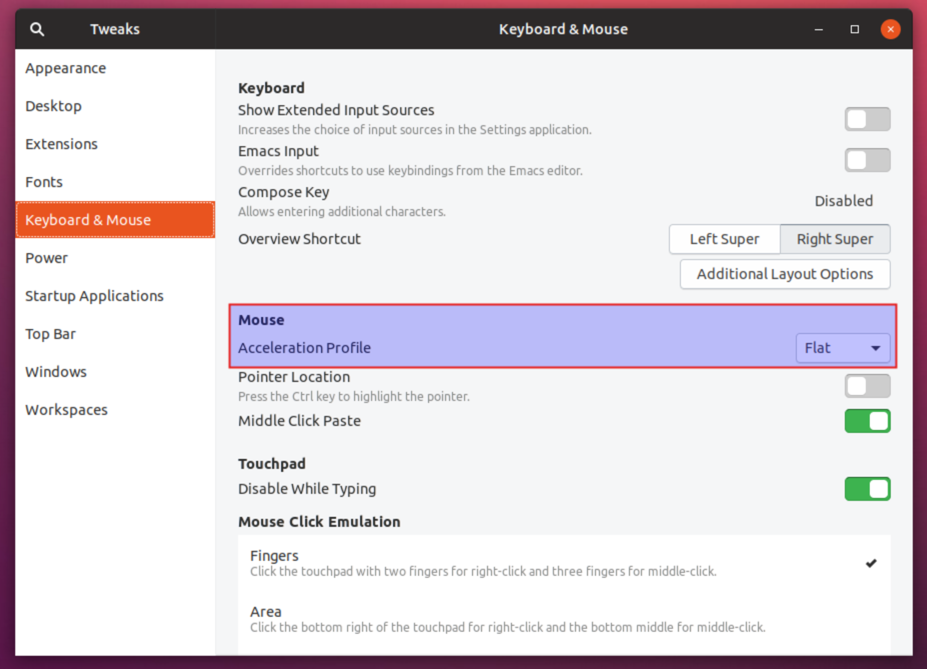
- Solaar (https://doc.ubuntu-fr.org/solaar) generates an
py-evdev-uinputdevice that is detected as a Gamepad (it should be filtered out as it's causing issues) - Won't authenticate on SSO if a local Plex server is running (Workaround: stop Plex (
sudo service plexmediaserver stop), restart Shadow Launcher and authenticate) - Can't authenticate on Shadow SSO if Shadow is run as root/sudo
- Browser is not launching to authenticate on Shadow's SSO (Workaround: ensure default browser is configured
sudo update-alternatives --config x-www-browser, shadow launcher uses xdg-open using your browser make also surexdg-open https://shadow.techopens a web browser. - Stream is colored in RED/PINK
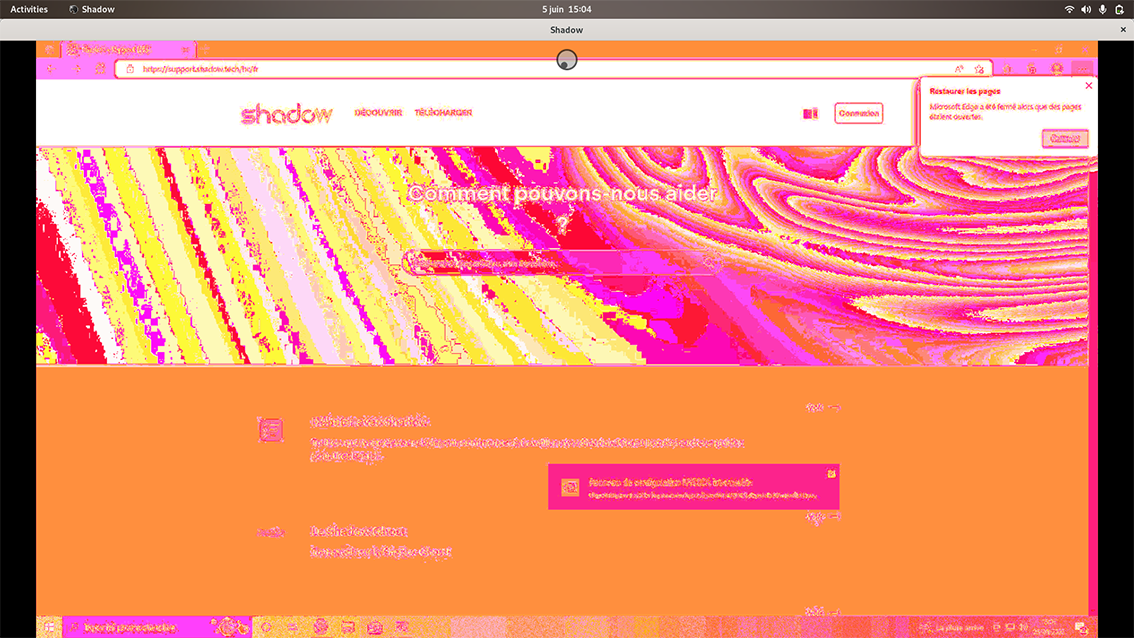
curl https://gitlab.com/aar642/shadow-repackaged/-/raw/main/drirc -o ~/.drirc
or directly start with:
allow_rgb10_configs=false ./Shadow.AppImage
(Recent libVA's (>2.16) may also requires LIBVA_DRI3_DISABLE=1 or a combination of both LIBVA_DRI3_DISABLE=1 allow_rgb10_configs=false ./Shadow.AppImage)
If the drirc downloaded in the step above does not fix the RED/PINK stream color issue, but setting the environment variable through bash in the second command, then you may have a less common DRI driver which is not present in the provided .drirc file.
Find out which driver you use by searching /var/log/Xorg.0.log for a line containing "DRI driver" like the second line below:
[ 56.075] (II) RADEON(0): [DRI2] Setup complete
[ 56.075] (II) RADEON(0): [DRI2] DRI driver: r600
[ 56.075] (II) RADEON(0): [DRI2] VDPAU driver: r600
In this case the driver name is r600. Duplicate a device section in .drirc for your driver. For r600 this would be:
<device driver="r600">
<application name="Shadow" executable="Shadow">
<option name="allow_rgb10_configs" value="false" />
</application>
<application name="ShadowPCDisplay" executable="ShadowPCDisplay">
<option name="allow_rgb10_configs" value="false" />
</application>
</device>
- Using GM45/HD3000-4600 stream is half displayed with green at bottom or machine crashing you can now also use env var
SHADOW_VAAPI_FEED=split ./Shadow.AppImage
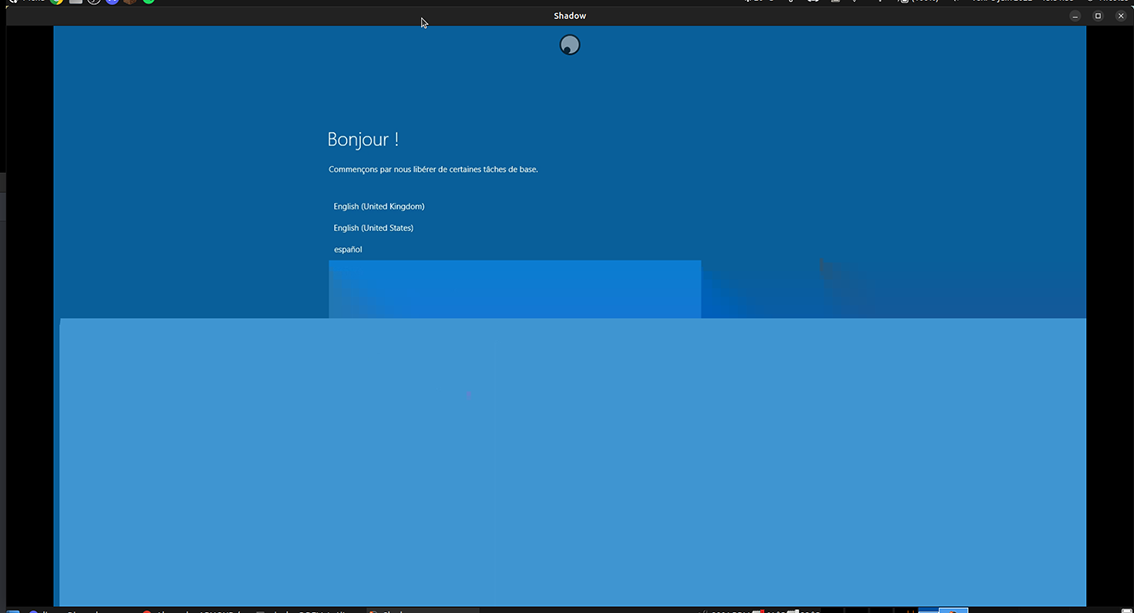
- Using Intel iGPU, Stream is not opening or black window is displayed (if using Ubuntu 21.04+
sudo apt install intel-media-va-driver-non-freeand/or start Shadow usingLIBVA_DRIVER_NAME=iHD ./Shadow*.AppImage) - Intel Xe iGPU are not supported with Ubuntu 18.04 (upgrade to 20.04+)
- Using Wayland, there's no QuickMenu
- Using Wayland, mouse pointer is quirky even with uinput trick (unlocking mouse may help until fixed (WIN+ALT+M))
- Using Wayland, mouse pointer is not placed where it should (switch to X11/Xorg)
- Using Wayland and uinput, hotkeys events are catched by shadow and local desktop environment (ALT+TAB/...)
- L-100 or L-104 Using Wayland stream not starting or issues with mouse (reboot required) / in logs
[E] [LINUX_UINPUT ] Failed to open /dev/uinput, (error 13 : Permission denied)or switch to X11/Xorg from login window
echo "uinput" | sudo tee -a /etc/modules-load.d/uinput.conf > /dev/null && \
echo "KERNEL==\"uinput\", MODE=\"0660\", GROUP=\"input\"" | sudo tee -a /etc/udev/rules.d/65-shadow-client.rules > /dev/null && \
sudo usermod -a -G input "$USER"
- L-100 means renderer crashed or failed to initialize properly, it could be many things but most of the time it's because it requires
sudo apt install intel-media-va-driver-non-free(on debian based, the non-free version, if you are using an Intel iGPU orintel-media-driver(non-free) on other distributions) - L-100 / L-110 with Ubuntu/PopOS 22.04, a Shadow component (Sentry) seems to crash if ~/.cache/blade/shadow/crashhandler folder exists, this folder needs to be deleted before each new start of Shadow client (this issue SHOULD be fixed in Alpha/Beta Shadow clients). Make sure ShadowUSB is stopped (or reboot your local linux to make sure).
- Since rebranding, some users reports White renderer screen using Software Decoding
- L-100 / L-101 / R-300 using NVIDIA GPU, install latest supported NVIDIA proprietary driver, and sets decoder on FFMPEG in Shadow Launcher
- R-0x7F indicates missing lib to start Shadow Renderer, install missing libs package or use Package Prerequisites
cd /tmp/ && wget "https://gitlab.com/aar642/shadow-repackaged/-/jobs/artifacts/main/raw/Shadow-x86_64.AppImage?job=build" -O Shadow-x86_64.AppImage && \
chmod a+x Shadow-x86_64.AppImage && ./Shadow-x86_64.AppImage --appimage-extract && cd squashfs-root && \
LANG=en_US.UTF-8 find . -name '*.so*' -o -type f -executable -exec ldd {} + |grep 'not found' |grep -v libsentry |grep -v libav |grep -v libcef \
|grep -v libGLESv2 |grep -v libh2645bitstream
- Tearing can be observed in fullscreen with NVIDIA GPU's, ticking "Force Composition Pipeline" can solve the issue
- Pipewire is not natively supported when installed (use pipewire-pulse)
- USB connected Nintendo Pro Controller with hid-nintendo will spawn in shadow as 2 separate controllers (Game controller and Gyro), as only Gamepad is useable may need to discord Gyro as it's taking an extra gamepad slot
- When starting Shadow Launcher you are getting :
Passthrough is not supported, GL is disabled, ANGLE is(you may need to start using :./Shadow.AppImage --disable-gpu --no-sandbox) - [SteamDeck] Using Firefox on SteamDeck, identification fails or download a blank file (you need to install & use Google Chrome as default browser)
- [SteamDeck] "Error — KIOExec : Access denied to ." to workaround make sure to set default browser in settings
- [SteamDeck][Desktop] if you have issue with gamepad controller, switch to Gamepad Mode using a long press on top left Menu ( ≡ )
- [SteamDeck][GameMode] Can't authenticate in GameMode: Use this tutorial (Appimage Launcher)
- [Ubuntu 22.04] While Scrolling when you stop scrolling there's always an extra scroll, it doesn't stop right where it supposed to
- Black Blinking / Flickering windows when streaming Shadow using an AMD GPU. (you need to install latest AMD propretary driver)
- Using Nintendo Pro Controller in BT, when rumble is used controller may randomly disconnect by itself
- Not having an input group in /etc/group and /etc/os-release will prevent proper switch to libinput and break audio-out (Guix)